
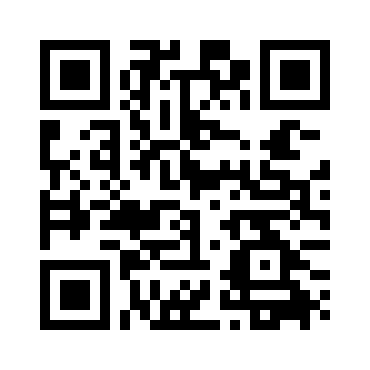
LoRaWAN Emergency System Explainer
Basic Information
Component Name
LoRaWAN Emergency System Explainer
Status
Active
Description
White Paper: LoRaWAN Emergency System with AI Conversational Support
Table of Contents
- Executive Summary
- Introduction
- The Challenge: Affordable Housing & Safety Needs
- Why LoRaWAN?
- Why AI (ChatGPT) Integration?
- System Architecture Overview
- Detailed System Components
- LoRaWAN Devices & Gateways
- AI Core (ChatGPT Integration)
- Emergency Escalation (911 and Monitoring Services)
- Physical Hardware Considerations
- Implementation Steps
- Site Survey & Requirements Gathering
- Network Design (LoRaWAN Coverage)
- Hardware Procurement
- Installation & Configuration
- AI & Chat Interface Setup
- Testing & Quality Assurance
- Budget & Cost Analysis
- Equipment Costs
- Installation & Labor
- Ongoing Maintenance & Support
- AI Usage Costs
- Maintenance & Operational Guidelines
- Social & Ethical Considerations
- Future Improvements & Scalability
- Case Study Example
- Conclusion
- References & Further Reading
- Appendix A: Sample Code & Configuration Files
- Appendix B: Implementation Checklist
1. Executive Summary
As landlords, public housing authorities, and nonprofit organizations grapple with the challenge of providing safe, secure, and supportive environments for vulnerable tenants—such as seniors, disabled individuals, or low-income families—traditional telephone lines and staff-heavy crisis response models can become prohibitively expensive. Meanwhile, developments in IoT (Internet of Things) and AI-based conversational agents offer new, cost-effective solutions to address both emergency and non-emergency needs.
This white paper proposes a LoRaWAN-based emergency call system supplemented by an AI support layer (similar to ChatGPT) that can deliver:
- Immediate emergency response (911 or staff) for falls, medical events, or security threats.
- Non-emergency emotional support and informational guidance to reduce social isolation and connect residents to services (e.g., mental health hotlines, veterans’ support, Section 8 assistance).
- Scalable coverage of large properties (gardens, community centers, individual units) without paying for hundreds of phone lines or expensive recurring cellular plans.
- Low operational costs once the system is deployed, thanks to LoRaWAN’s free radio spectrum and low-power device design.
This document details the architecture, components, implementation roadmap, and budget estimates to help other property managers and authorities adopt a similar system. By sharing these insights, we aim to reduce barriers to entry, improve tenant safety, and encourage innovative uses of AI in affordable housing contexts.
2. Introduction
The rising prevalence of technology in daily life, coupled with the need for more equitable access to emergency and social support, has propelled the idea of “smart” housing solutions to the forefront. Traditional alarm systems or phone lines can be reliable but impose high costs and do not address non-emergency requests or mental health concerns effectively.
Within affordable housing developments, many residents may suffer from mobility issues, chronic medical conditions, mental health needs, or social isolation. Providing a network of readily available “help points” can significantly reduce the risk of unattended emergencies, while integrating AI-driven chat can help address a variety of daily needs—from verifying rent assistance eligibility to offering reassurance during lonely hours.
Goals of This White Paper
- Clarify the technical underpinnings of a LoRaWAN emergency system.
- Demonstrate how AI (ChatGPT or similar) can be integrated for non-emergency support.
- Provide a budgetary framework so landlords/public agencies can plan financially.
- Outline a step-by-step approach for deployment, testing, and ongoing operation.
- Offer insights into social and ethical implications of deploying AI at scale in housing communities.
3. The Challenge: Affordable Housing & Safety Needs
Many affordable housing communities face these core problems:
- Limited budget for advanced technology solutions.
- High vulnerability of the resident population (older adults, people with disabilities, families with children).
- Large physical footprints, meaning phone lines or Wi-Fi solutions become expensive.
- Lack of full-time staff to provide 24/7 monitoring or companionship.
Additionally, public housing authorities often deal with:
- Regulatory compliance (fire codes, accessibility requirements).
- Complex funding streams that need to be used effectively.
Key Considerations for Implementation
- Reliability: If someone has fallen, the system must function properly to summon help.
- Cost: The solution must be replicable at scale across multiple buildings.
- Coverage: Outdoor gardens, community rooms, and hidden corners of large complexes.
- Accessibility: Easy one-press button usage for residents with mobility or vision impairments.
- Non-Emergency Support: Social, emotional, or informational queries that 911 lines cannot address.
4. Why LoRaWAN?
LoRaWAN (Long Range Wide Area Network) is a wireless protocol designed for low-power, long-range communication. Key benefits:
- Low Recurring Costs: Operates in unlicensed frequency bands, so no monthly spectrum fees.
- Long Range: A single gateway can cover large properties (up to several miles in open areas).
- Low Power: Devices can run on battery for months or years, reducing maintenance costs.
- Scalability: One gateway can handle thousands of devices, making it ideal for large housing complexes.
LoRaWAN vs. Wi-Fi
- Wi-Fi coverage is limited to ~50–100 feet indoors and can be expensive if you require many access points.
- LoRaWAN can cover large areas with only one or a few gateways. Perfect for multi-acre campuses, garden areas, or parking lots.
LoRaWAN vs. Cellular
- Cellular solutions often incur monthly SIM card costs and are overkill for simple emergency button presses.
- LoRaWAN is free to operate once the gateway is installed.
5. Why AI (ChatGPT) Integration?
Although a LoRaWAN emergency button solves the immediate call-for-help scenario, many residents also need:
- Emotional support (loneliness, depression, anxiety).
- Basic informational queries (rent, healthcare, social services).
- Non-urgent problem-solving (how to apply for Section 8, how to contact a veterans’ hotline, etc.).
A conversational AI (like ChatGPT) can provide:
- 24/7 availability
- Conversational engagement to reduce isolation
- Resource navigation (contact info for local services, eligibility guidance)
- Escalation triggers: AI can identify urgent language (“I’m hurt,” “I’m suicidal,” “I’m unsafe”) and escalate to a human or 911.
While AI is not a replacement for professional counseling or emergency dispatch, it can bridge gaps in service and reduce staff workload, making it a complementary resource.
6. System Architecture Overview
Major Components
- LoRaWAN End Devices (Call Buttons / IoT Sensors)
- Battery-powered emergency call buttons placed in elevators, bathrooms, kitchens, gardens, etc.
- LoRaWAN Gateways
- Receives signals from end devices and forwards them to the network server.
- Network Server & Cloud Platform
- Processes LoRa data and triggers alerts.
- E.g., The Things Network (TTN) or a private LoRaWAN server.
- AI Conversational Platform
- Could be OpenAI’s ChatGPT API, or a local large language model for privacy.
- Receives text or voice queries from users, provides responses.
- User-Facing Interfaces
- Physical Call Stations with push-to-talk or speaker/microphone.
- Rugged Tablets or Kiosks with a ChatGPT-based app.
- Simple “help phones” for at-risk residents (pre-programmed to connect to AI or call 911).
- Emergency Escalation
- AI or LoRa alert triggers a central monitoring station or 911 call.
- Could be integrated with existing security desk systems or local EMS protocols.
7. Detailed System Components
7.1 LoRaWAN Devices & Gateways
- LoRa Buttons: Typically small, battery-powered, weatherproof.
- Gateways: An outdoor LoRa gateway with 8+ channels, mounted on a rooftop or high point to maximize coverage.
- Battery Life: LoRa devices can last from 1 to 5 years on standard AA or lithium batteries (depends on usage frequency).
- Installation: Quick, minimal wiring (just mount the button, no power line needed).
7.2 AI Core (ChatGPT Integration)
- Cloud-based AI: For complex language processing, rely on an external API.
- Local Edge AI: If privacy or internet availability is a concern, consider an on-premises solution (though hardware costs can be high).
- Voice vs. Text:
- Voice: More user-friendly but requires speech-to-text and text-to-speech integration.
- Text: Easier to implement but less accessible for visually impaired or physically disabled residents.
7.3 Emergency Escalation (911 and Monitoring Services)
- Direct 911 Dial: Where legally permissible, the system can auto-dial 911 with E911 info or send a real-time text with address.
- Central Monitoring: Alternatively, route calls/alerts to staff or a call center.
- Location Data: Each LoRaWAN button can have a unique ID, so the system knows exactly which button (e.g., “Elevator #2, Building A”).
7.4 Physical Hardware Considerations
- Weatherproof Enclosures: For garden or outdoor units, ensuring water resistance (IP65+ rating).
- ADA Compliance: Height of installation (reachable from a wheelchair), braille labeling if needed.
- Tamper-Proofing: In high-traffic areas, robust casing to prevent vandalism.
8. Implementation Steps
8.1 Site Survey & Requirements Gathering
- Map out the property layout (buildings, gardens, floors).
- Identify key risk areas (e.g., bathrooms, stairwells, garden corners).
- Determine power and network availability for gateway placement.
- Engage with residents or social workers for feedback on typical emergency and non-emergency needs.
8.2 Network Design (LoRaWAN Coverage)
- Gateway Placement: Typically on a roof or tall structure for maximum coverage.
- Signal Testing: Use LoRa signal analyzers or coverage-mapping apps to ensure strong reception throughout the property.
- Frequency Plans: Comply with local regulations (e.g., US = 915 MHz band).
8.3 Hardware Procurement
- End Devices: LoRa emergency buttons, integrated speaker/mics if voice is needed.
- Gateways: At least one robust outdoor gateway, plus possible indoor repeaters for dead spots.
- AI Interface Devices: Kiosks, tablets, or help phones.
8.4 Installation & Configuration
- Physically install the gateway(s).
- Mount call buttons at appropriate heights and secure them.
- Configure LoRaWAN server (The Things Network or private).
- Register each device with a unique ID on the LoRa network.
8.5 AI & Chat Interface Setup
- Select an AI Provider: e.g., OpenAI’s ChatGPT API, or a local LLM solution.
- Build or install an interface that can handle text/voice queries.
- Program an escalation workflow: If user mentions "hurt," "unsafe," "suicidal," etc., automatically contact staff/911.
- Security & Privacy: Ensure data encryption and compliance with HIPAA (if discussing medical conditions).
8.6 Testing & Quality Assurance
- Functional Tests: Press each button, confirm alert is received, ensure the correct location is reported.
- AI Response Tests: Ask typical questions and ensure the AI responds helpfully.
- Emergency Escalation Tests: Confirm that 911 or on-site staff are contacted.
- Load Testing: If you have hundreds of devices, ensure the network server can handle concurrent messages.
9. Budget & Cost Analysis
Below is a rough guide; exact pricing varies by region and supplier.
| Item | Approx. Cost (USD) | Notes |
|---|---|---|
| LoRaWAN Gateways | $500–$1,000 each | High-quality outdoor gateway. |
| LoRa Emergency Buttons | $20–$100 each | Depends on features (speaker, mic, etc.). |
| Kiosks / Tablets (for AI) | $150–$500 each | Rugged or commercial-grade. |
| Installation & Labor | $2,000–$10,000+ (per property) | Varies by property size & labor rates. |
| AI API Usage | $0.002–$0.12 per 1K tokens* | Example: OpenAI’s pricing, subject to change. |
| LoRaWAN Server / Cloud | Free–$1,000/yr | The Things Network is free for moderate usage. |
| Maintenance (batteries, checks) | $1–$3/device/year | Battery replacements as needed. |
| Potential 911 Integration Fees | $0–$500 setup | Some localities may charge for direct 911 hooks. |
*“Tokens” are chunks of text processed by the AI. The cost depends on usage volume.
Example Cost for a Mid-Sized Complex (50 Units)
- 1 Gateway: $800
- 50 LoRa Buttons: $2,500 total ($50 each, mid-range)
- 2 Kiosks: $1,000 total ($500 each)
- Installation/Labor: $5,000
- Initial AI Credits: $300
- Total Year 1: $9,600 (approx.)
Ongoing costs typically center on battery replacements and AI usage. If the system sees light usage (occasional questions and emergencies), the monthly AI cost might be under $50.
10. Maintenance & Operational Guidelines
- Battery Checks: Twice a year, especially for critical safety devices.
- Signal Strength Audits: Annual retests to ensure coverage is stable (changes in building structures may cause issues).
- AI Training/Updates: Periodically check for new relevant resources (hotline numbers, local agencies) to keep the AI’s knowledge base current.
- Staff Training: On-site staff should understand the system’s functionality, can interpret alerts, and know how to respond.
11. Social & Ethical Considerations
- Privacy: Residents may share sensitive information with AI. Ensure secure data storage and anonymized analytics.
- Over-Reliance on AI: AI can offer conversation, but it’s not a certified therapist. Provide disclaimers and have robust escalation for real crises.
- Inclusion: Provide accessible interfaces (voice, braille, large-print text) for disabled residents.
- Vulnerability: Some populations (e.g., mentally ill, cognitively impaired) might interpret AI differently; ensure human oversight.
12. Future Improvements & Scalability
- LoRaWAN Sensors for air quality, temperature, or door/window monitoring to further protect residents.
- AI-Driven Resident Surveys: Gather feedback on building conditions or needed repairs.
- Multi-Language Support: Use AI translation so residents can communicate in their preferred language.
- Edge Computing: Host local AI if data privacy is paramount or your internet is unreliable.
13. Case Study Example
Imagine a 200-unit affordable housing complex with a central garden, multiple elevators, and community center. The management installs:
- 2 LoRa Gateways on opposite ends of the property.
- 100 LoRa emergency buttons in strategic locations (bathrooms, hallways, near garden benches).
- 2 AI Kiosks in the community center for non-emergency chat.
- Ongoing usage sees about 10 emergency calls/year and 100 AI chat sessions/month (mostly for simple questions or informal “social visits”).
After 1 year, data shows:
- Reduced 911 calls for non-emergencies.
- Fewer instances of residents feeling isolated, as they can talk to the AI.
- High satisfaction among seniors, who feel safer.
- Maintenance costs were minimal (battery checks and a few replacements).
14. Conclusion
By harnessing LoRaWAN for cost-effective, wide-area coverage and integrating a ChatGPT-style AI for social and informational support, affordable housing managers can significantly improve resident safety and well-being without incurring the massive expenses of traditional phone lines or 24/7 on-site staffing. This blueprint can be replicated and adapted for other landlords, public housing authorities, or non-profit organizations interested in adopting next-generation IoT and AI solutions for tenant support.
The biggest takeaway is that technology can reduce isolation and risk at a fraction of the traditional cost, provided there is careful planning around coverage, accessibility, and ongoing maintenance. By sharing these insights, we hope more communities will adopt similar strategies, ultimately leading to safer, more supportive living environments.
15. References & Further Reading
- The Things Network – https://www.thethingsnetwork.org/
- LoRa Alliance – https://lora-alliance.org/
- OpenAI API – https://platform.openai.com/docs/introduction
- Accessible Design & ADA Standards – https://www.ada.gov/
- NENA E911 Guidelines – https://www.nena.org/
- FCC Emergency Communication Regulations – https://www.fcc.gov/
16. Appendix A: Sample Code & Configuration Files
Below is pseudo-code to illustrate how a LoRaWAN gateway might route messages to an AI-based escalation workflow. Adjust to your actual environment (The Things Network, ChirpStack, etc.):
python
# File: lorawan_gateway_config.py # Pseudo-code for LoRaWAN gateway configuration & message handling. # 1. Setup LoRa Gateway and connect to your LoRaWAN server. GATEWAY_ID = "GATEWAY-ABC123" NETWORK_SERVER_URL = "https://your-lorawan-server.com" def configure_lorawan_gateway(): # Connect gateway to LoRaWAN server # This is typically done via gateway's UI or SSH config, not just code. print(f"Register gateway with ID {GATEWAY_ID} at {NETWORK_SERVER_URL}") # 2. Callback function to handle incoming LoRa messages. def on_lorawan_message(device_id, payload): """ device_id: The unique ID of the LoRa emergency button. payload: The message from the device (e.g., "BUTTON_PRESSED"). """ print(f"Received payload from {device_id}: {payload}") if payload == "BUTTON_PRESSED": location_info = get_device_location(device_id) # Route event to AI or directly to staff escalate_event(device_id, location_info) def get_device_location(device_id): # Could be a lookup in a database # Example: "Elevator #2, Building A" return f"Location info for device {device_id}" def escalate_event(device_id, location): # Decide whether to chat with AI or call 911 # For an emergency button, we likely bypass AI and go direct to staff or 911 print(f"Escalating event from {device_id} at {location}. Notifying staff/911...") # 3. Optionally integrate with AI for non-emergency checks. # This might be triggered if the user pressed a "chat" button instead of "emergency". import openai openai.api_key = "YOUR_OPENAI_API_KEY" def handle_ai_chat(user_input): # Basic snippet for ChatGPT-like response response = openai.Completion.create( model="text-davinci-003", prompt=f"User says: {user_input}\nAI response:", max_tokens=150 ) return response.choices[0].text.strip()
17. Appendix B: Implementation Checklist
-
Pre-Installation
- Conduct site survey.
- Choose gateway location.
- Estimate device quantity.
-
Hardware Acquisition
- Purchase LoRa gateways & end devices.
- Acquire kiosk tablets or help phones (if using AI).
-
Configuration
- Register gateways with LoRaWAN server.
- Label devices with IDs & record location data.
- Setup AI API (OpenAI or alternative).
-
Installation
- Mount gateway(s) securely.
- Install end devices in bathrooms, kitchens, gardens, etc.
-
Testing
- Verify LoRa signal coverage.
- Press each button to confirm alerts are routed.
- Check AI chat for basic queries.
-
Maintenance Routine
- Schedule battery checks every 6–12 months.
- Update AI with local resources & new hotline numbers.
End of White Paper
Division
00 - Procurement and Contracting Requirements
Wbs Code
00.64.01.00.00
Part Number
25C356
